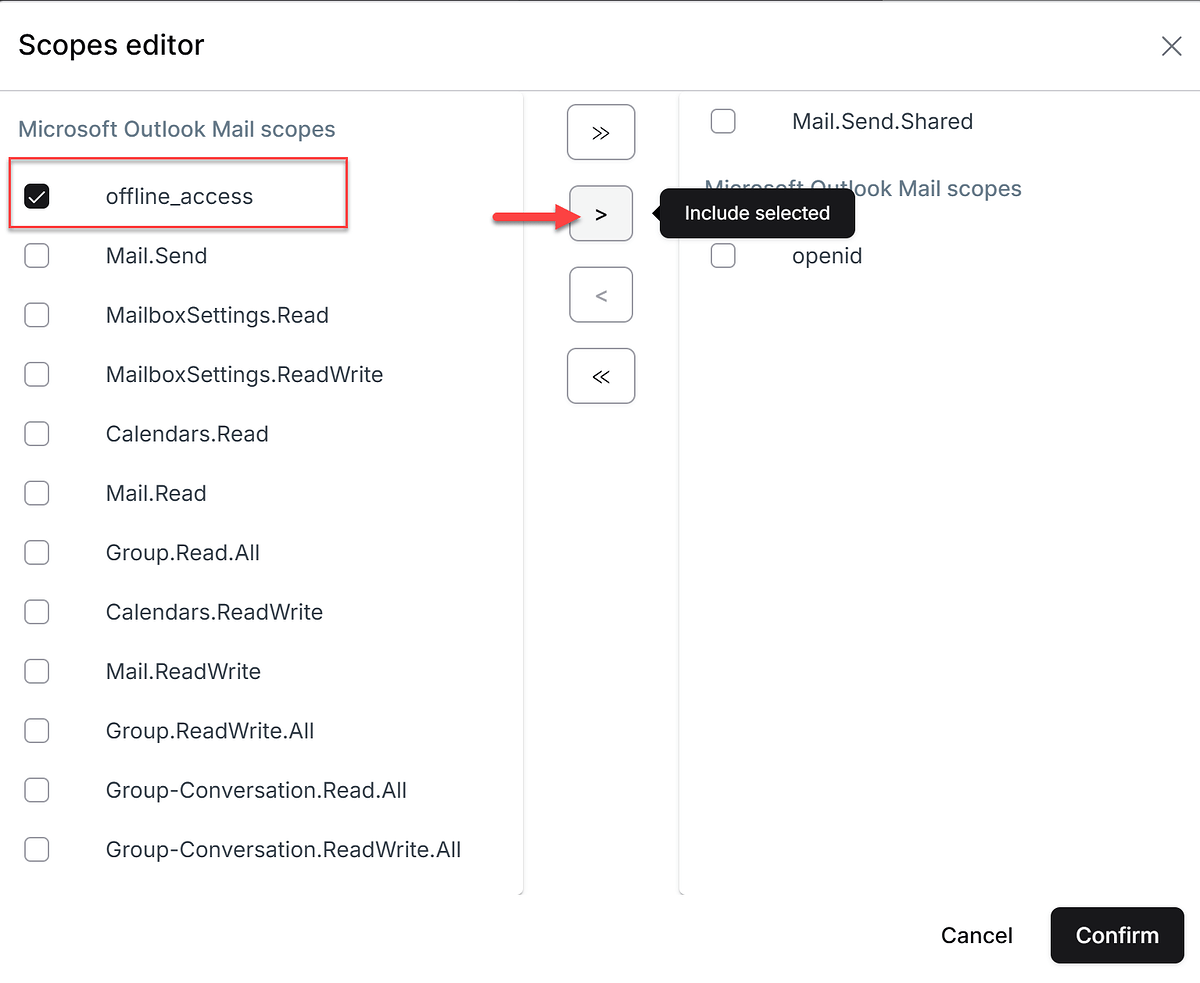If you have a Microsoft connection that randomly goes offline every few hours, even though re-authentication isn’t yet required, your configuration is correct, and your credentials are valid — it may be due to a missing scope.
-
Verify whether your connection includes the
offline_accessscope. -
If it’s not yet added, make sure to select it.
-
If you’re using the HTTP view or if
offline_accessisn’t listed among the preselected scopes in the Basic view, toggle the HTTP view and manually addoffline_accessto the scopes.
The following Microsoft connectors may require you to manually include the
offline_accessscope:
- Entra ID
- SharePoint Graph
- Excel online
- OneDrive
- OneNote
- Calendar
- Contacts