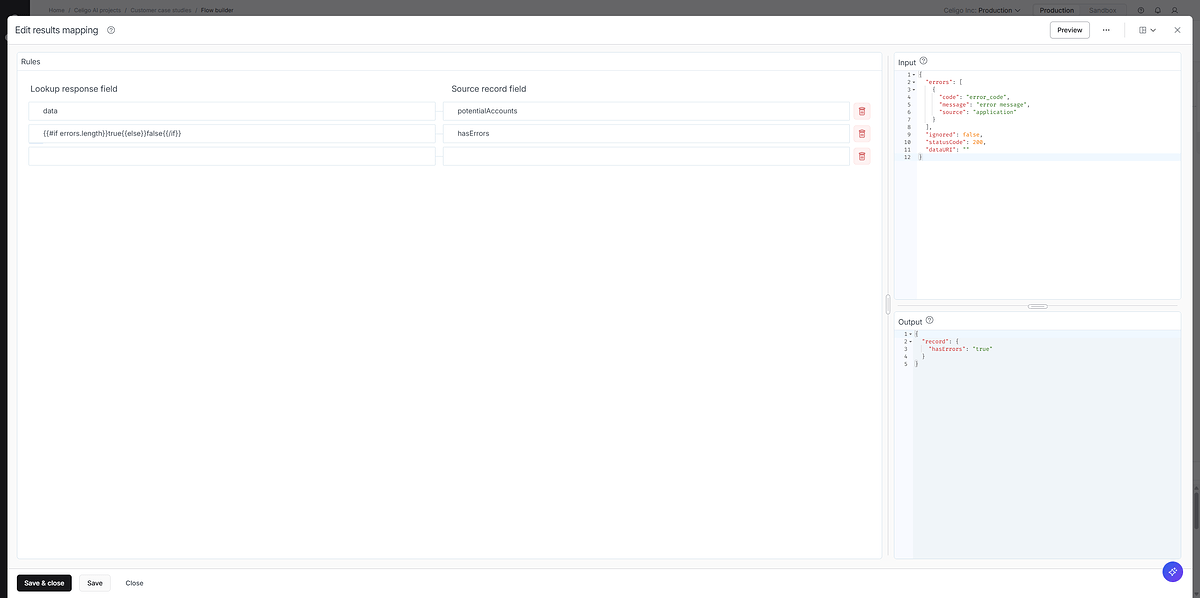I am trying to fetch the error message from Case Import step.
For example:
Error: Case cannot be inserted, Location not Found.
I need a way to go to next import step (To create missing location in the destination if ‘Location Not Found’ error is detected). And to re-run the first Case import step.
If NO error, then would like to go in a different route. So should we use branching in this scenario. How do i get the detected error as a condition in the branching. Any inputs are much appreciated.
Thank you
Hey @Vyshnavi_Nadimpally and welcome to the community! You'd want to use the "Error handling" function that's available for imports and lookups.
If you also don't want an error to show in error management, you'd need to follow this:
Hi Tyler,
Thank you very much for the response. I am already using the error handling feature to proceed to the next step. So my question is, How do i fetch the error message to use as a condition in my next import step (If error is detected, flow should go in one direction - If No error, then it should take a different route). But i am not able to use the error message as a condition in branching (since it is pulling only record based fields). I have also tried Postmap script to fetch error message. But the flow is not going through the branching.
You could do something like this in response mapping, or just map errors and in your branching filter to where errors.length > 0.
{{#if errors.length}}true{{else}}false{{/if}}