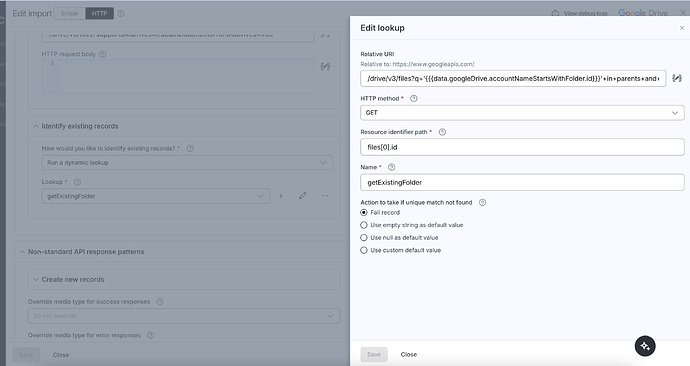Im trying to integrate NetSuite with Google drive. Export NetSuite invoices to Google drive. How should I start. Is there a documentation where I can look for Google connector help in Celigo?
Please advice.
I put together a quick walkthrough video showing how to integrate Google Drive with Celigo integrator.io to handle the exact use cases you mentioned:
In the video, I cover:
- How to create files in Google Drive from records in another system (like an ERP or CRM)
- How to move files from another system into a specific folder in Google Drive
- Key setup details like working with folder paths and file IDs
Hope this gives you a solid starting point. Let me know if you have questions or run into anything—happy to help!
Tyler how can we purge the file from Google Drive? For Example I am trying to put saved search into Google Drive and I want each time flow runs to replace the existing file.
Making the file name static does not work because Google Drive accepts the file even though they are with same name.
That's somewhat possible now, but not as easy as we could make it with an enhancement. Google drive does allow updating of existing files, but we don't currently support this. The best thing to do now would be to make a flow that runs after you make a new file and have the second flow delete all files with the same name that aren't the one you just made.
Understood - This would be great enhancement.
Would you able to give me an example of a flow that can delete the file?
Can you attempt this first and see if you hit a roadblock? Here is the api you need to delete a file:
You'll need an export similar to this. You would then flip to HTTP view and go to the grouping section to group by name. Then not delete the first in the group since it is the most recently created one.
I have managed the list all the items in specific folder but no luck with deleting it. Since google drive allows files with the same name by nature, I think Celigo should be able to delete the old file upon creating a new one by default. We shouldn`t have to do thru all of these steps.
Since Google Drive doesn’t overwrite files with the same name, and our connector doesn’t support uploading by file ID, I had to get a little creative. I put together a working solution that uploads the file, then runs a second flow to delete older versions in the same folder — basically keeping just the latest one.
I recorded a quick video walking through how it works and how you can set it up:
It’s a bit of a workaround, but it gets the job done. Let me know if you have any questions.
Tyler thanks for putting this together. I will try this.
Here is the flow to make it easier.
683b8ef5774ae78d3b9b8a89.zip (7.6 KB)
I have a tricky part here im too using the saved search from netsuite. But the response I get has a pdf content in Base64-encoded format. How should I handle that?
Your saved search output has base64 encoded strings? Are you storing files as base64 strings in a custom field or are you storing as actual documents in the file cabinet?
Our JSON has a field PDFContents that has base64 string as value to it. We wanted that to get stores as PDF files into Google drive. Something like this
{
"fileName": "HelloWorld.pdf",
"pdfContent": "JVBERi0xLjQKJeLjz9MKMSAwIG9iago8PC9UeXBlL1BhZ2UvUGFyZW50IDIgMCBSCi9SZXNvdXJjZXMgMyAwIFIKL0NvbnRlbnRzIDQgMCBSCj4+CmVuZG9iago0IDAgb2JqCjw8L0xlbmd0aCAxMT4+CnN0cmVhbQpCVAovRm9udCA8PC9GMQogIDUgMCBSCj4+CmVuZG9iago1IDAgb2JqCjw8L1R5cGUvRm9udAovU3VidHlwZS9UcnVlVHlwZQovTmFtZS9GMQovQmFzZUZvbnQvSGVsdmV0aWNhCj4+CmVuZG9iagoyIDAgb2JqCjw8L1R5cGUvUGFnZXMKL0tpZHMgWzEgMCBSXQovQ291bnQgMQo+PgplbmRvYmoKMyAwIG9iago8PC9Qcm9jU2V0Wy9QREZdPj4KZW5kb2JqCnhyZWYKMCA3CjAwMDAwMDAwMDAgNjU1MzUgZiAKMDAwMDAwMDA5MCAwMDAwMCBuIAowMDAwMDAwMTUxIDAwMDAwIG4gCjAwMDAwMDAyMjcgMDAwMDAgbiAKMDAwMDAwMDM1NSAwMDAwMCBuIAowMDAwMDAwNDk0IDAwMDAwIG4gCnRyYWlsZXIKPDwvU2l6ZSA3Ci9Sb290IDEgMCBSCj4+CnN0YXJ0eHJlZgo1MDYKJSVFT0YK"
}
Where is that JSON coming from?
This comes from Netsuite.
Can you provide more detail? Are you storing this raw JSON in a custom field and then exporting in a saved search?? Provide screenshots, background, detail, else it's very hard to help.
Tyler, Apologies for not getting you enough details. The base64 string is from a text field is what I hear from Celigo team. The field pdfContent has a full base64 string for the entire pdf. I extracted the string externally ran it through a python code, I was able to generated a pdf out of it. But not sure how can this be handled in Celigo.
I'm not sure how to tell you to deal with it either because I'm still confused where you are getting this. What does your flow look like and where is this piece of data coming from in that flow?
Hi Tyler
We were not able to progress with base64 content file creation. We in turn took the files from Salesforce as blob and followed your video for transferring it to Google Drive. We succeeded creating files in google drive.
I wonder will we be able to create new folders based on fields in JSON into Google drive?
You can call their apis to do that with something like this. This is an example of an internal flow we have to create Google Drive folders for Salesforce accounts.
/drive/v3/files?supportsAllDrives=true&includeItemsFromAllDrives=true
/drive/v3/files?q='{{{data.googleDrive.accountNameStartsWithFolder.id}}}'+in+parents+and+mimeType='application/vnd.google-apps.folder'+and+name='{{{regexReplace (regexReplace (regexReplace (regexReplace (regexReplace data.Name "\'" "'" "g") "%26" "&" "g") "\'" "’" "g") '"' '”' "g") "" "\u2060" "g"}}}'&supportsAllDrives=true&includeItemsFromAllDrives=true